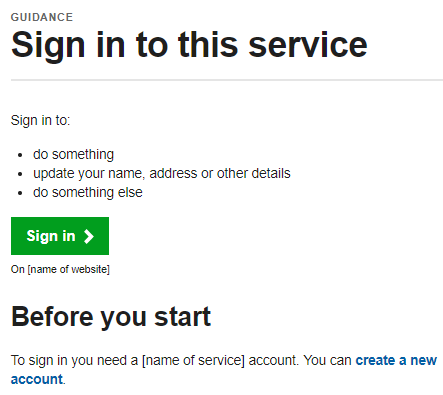When and how to use the launcher component on GOV.WALES.
Contents
When to use
Before using, check whether this component is appropriate for the GOV.WALES content type you are considering using it on.
Use launcher buttons to:
- navigate to a service or tool from a GOV.WALES start page
- navigate to a service sign in from a GOV.WALES sign in page
A start page is a guide page built to a specific structure, to provide a starting point to a GOV.WALES service or a GOV.WALES tool. The start page can be a single page on its own or a page within a multi-page guide. Consider a multi-page guide if users need more context to use the service or tool. For example, before a user applies for the Childcare Offer they need to understand:
- the types of childcare they can get help with
- how applying may affect any benefits they are receiving
- whether there are any charges for food, transport and activities
A sign in page is a guide page built to a specific structure, to provide a starting point to sign in to a GOV.WALES service.
How to use
Incorporating launcher buttons
When incorporating launcher buttons, you should:
- only add 1 launcher per start page or sign in page
- place the launcher after brief content explaining things users will need to know, for example what the service is for
- place the launcher before an optional ‘Before you start’ section, explaining things users will need to complete this action
- always use the launcher label ‘Start now’ on a start page launcher button
- always use the launcher label ‘Sign in’ on a sign in page launcher button
- only link to other sites where appropriate
- for launchers navigating to other sites, state users are leaving GOV.WALES by adding ‘on [company name]’ to the description
Examples
Launcher button, on a start page
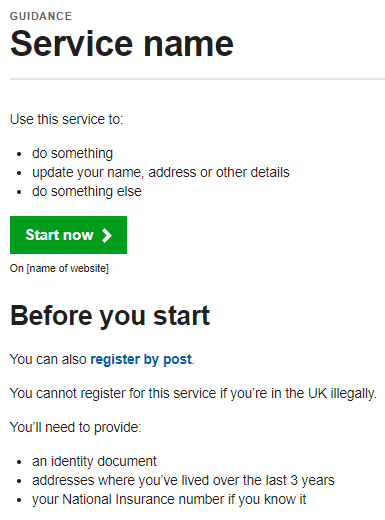
Launcher button, on a sign in page