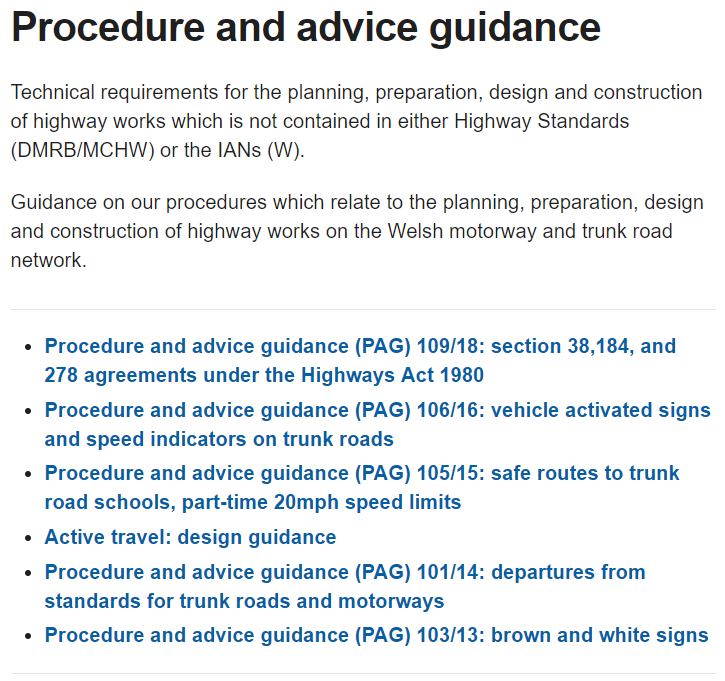When and how to use the related links component on GOV.WALES.
Contents
When to use
Before using, check whether this component is appropriate for the GOV.WALES content type you are considering use it on.
Use bulleted related links to:
- link to multiple similar pieces of content directly related to preceding content
- avoid repetitive links from within sentences (inline links)
How to use
Incorporating inline links
When incorporating bullet links in content, you should:
- consider firstly whether they would be better as inline related links
- only link to other sites where appropriate
Writing inline related link text
When writing inline link text, it should:
- be descriptive and make sense in isolation
- be front-loaded with relevant terms
- be easy to select; a one-word link may be difficult to select
- not be generic, such as ‘click here’ or ‘more’
- not be used more than once to go to different destinations
- for links that navigate to information, be the name of the information
- for links that navigate to pages where a user can start a task, start with a verb
- for links that navigate to other sites, make it clear users are leaving GOV.WALES by adding “on [company name]” as part of the link
Examples
Multiple similar pieces of information directly related to the content preceding it